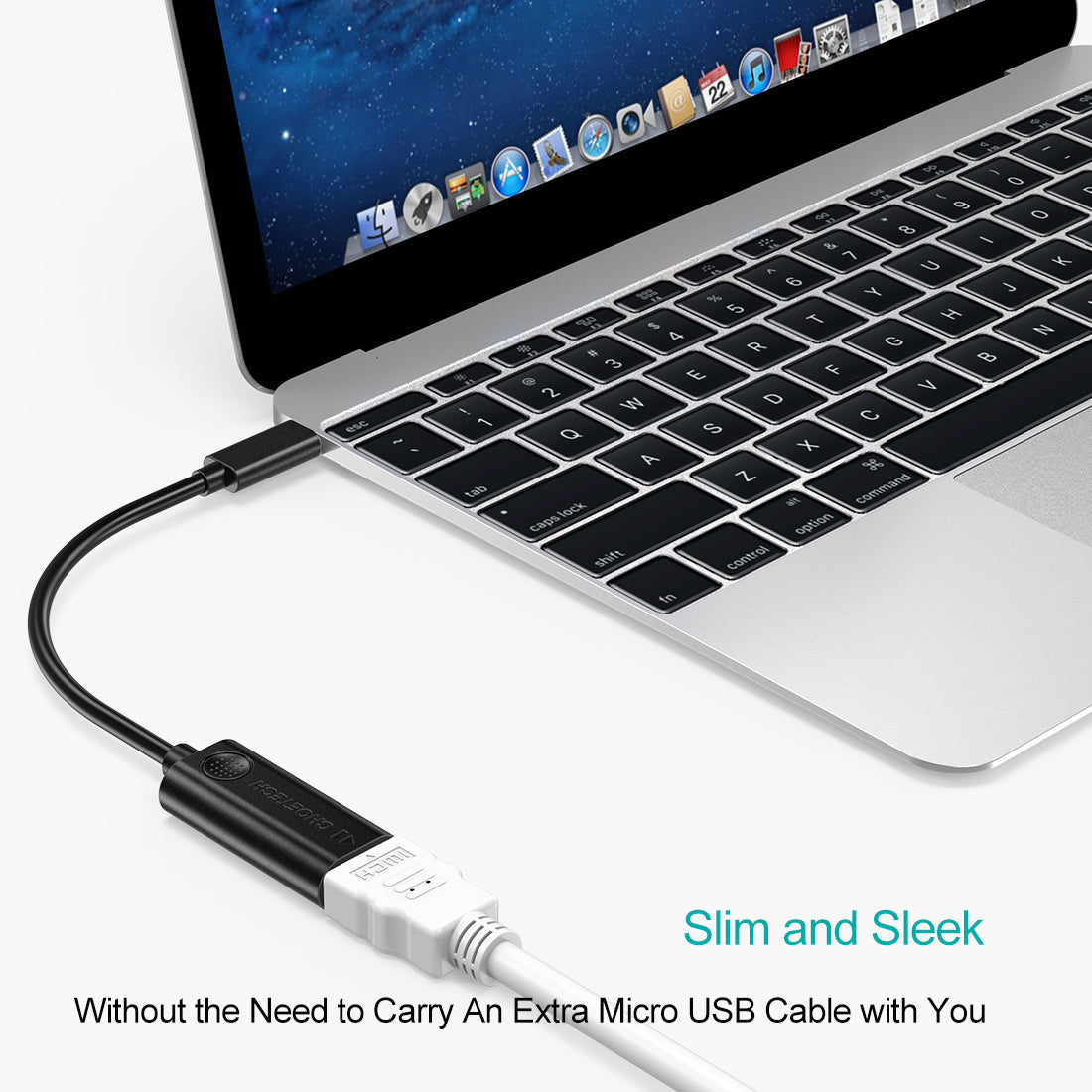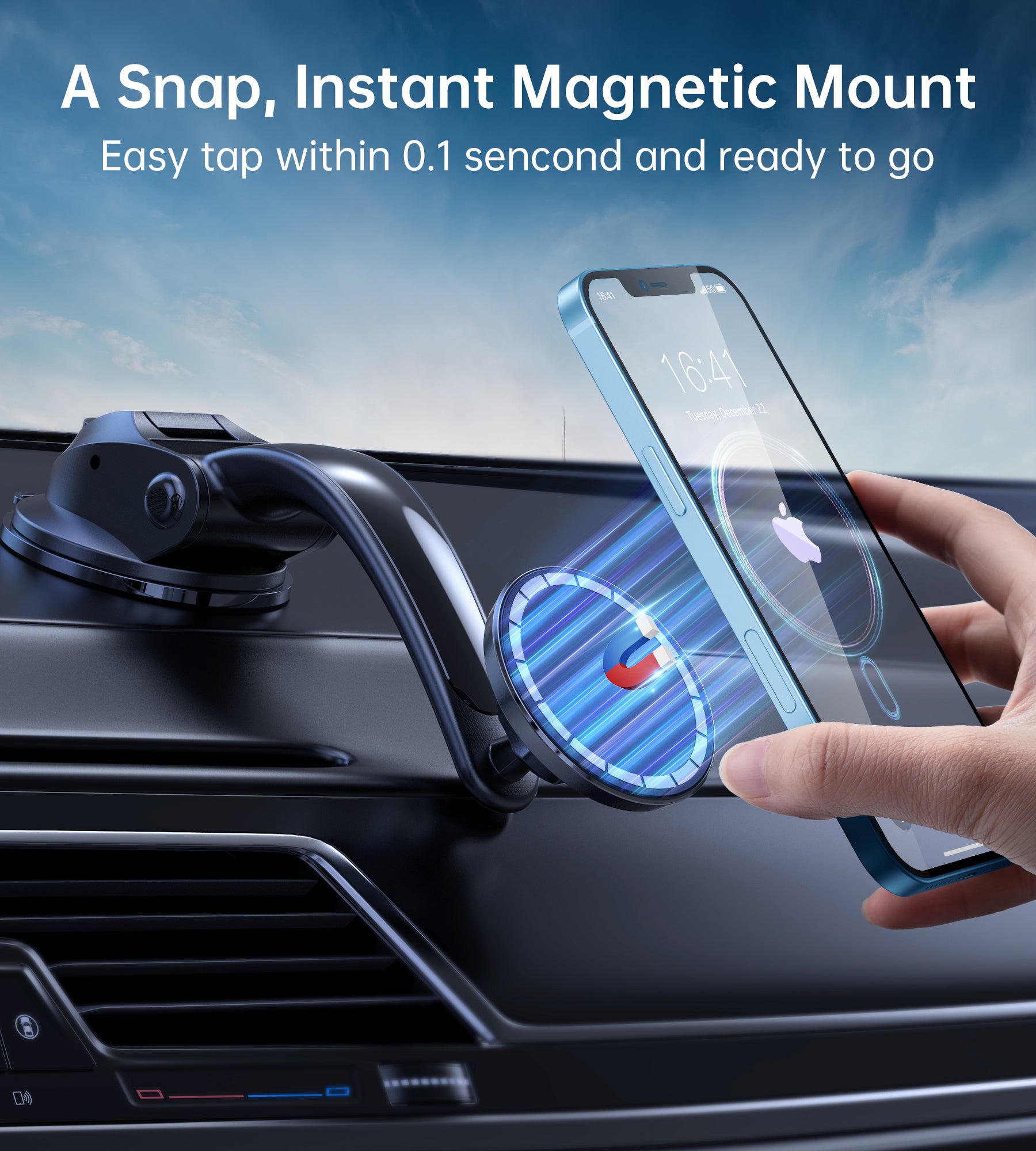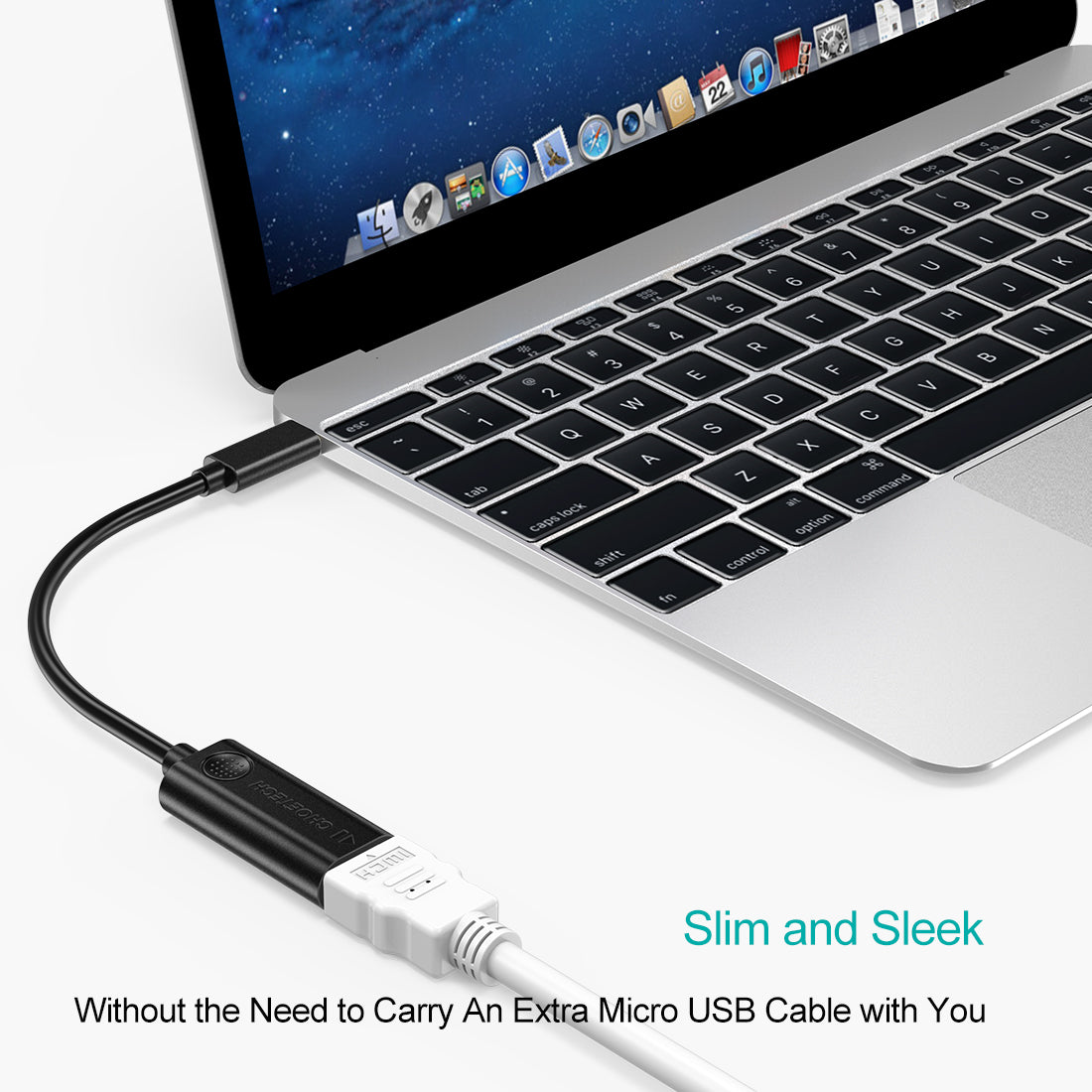




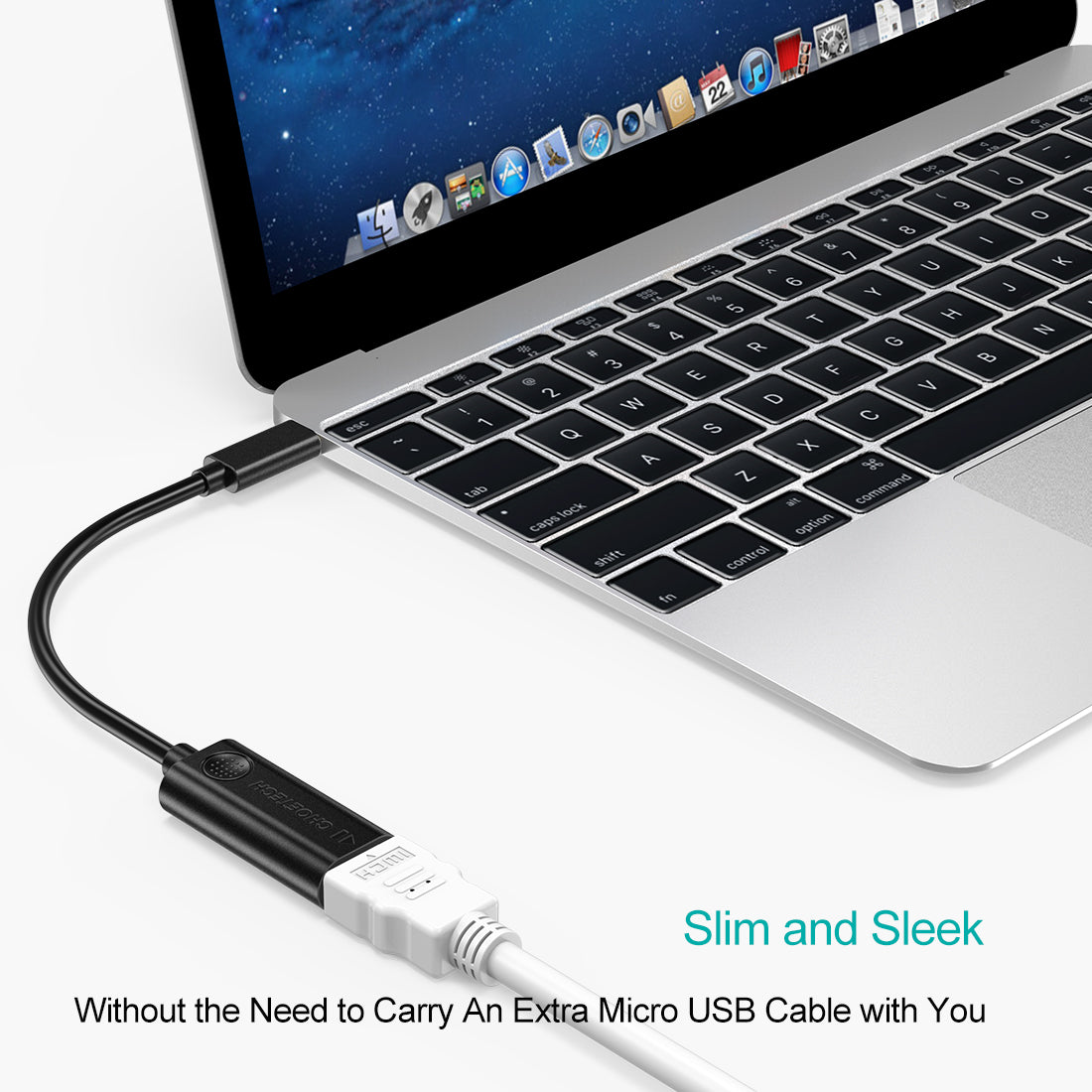




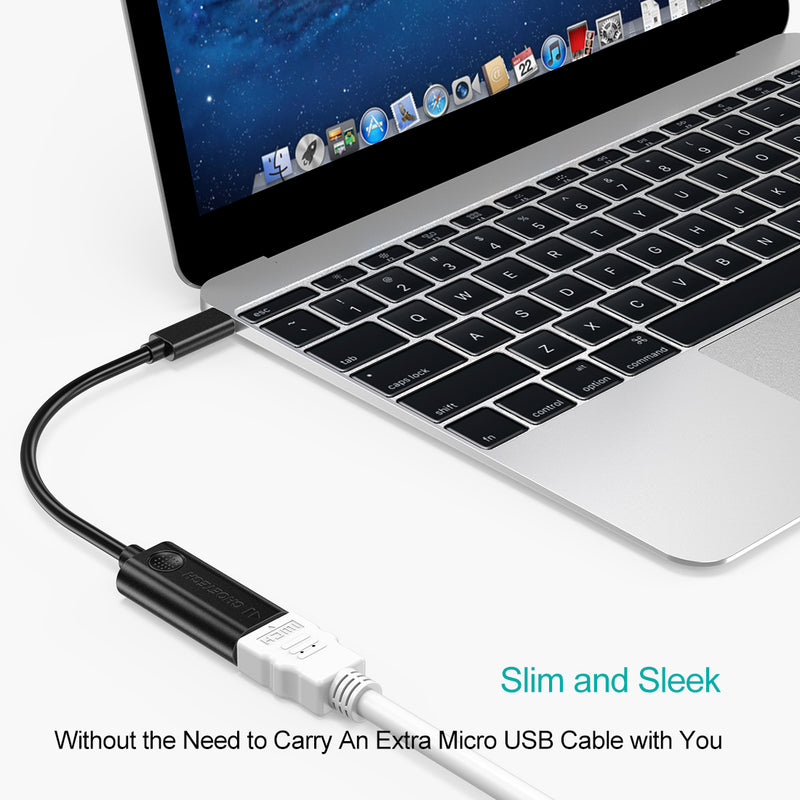
USB-C to HDMI Adapter – 4K@60Hz Thunderbolt 3 Compatible
- 通常価格
- $22.99
- セール価格
- $22.99
- 通常価格
-
- 単価
- / あたり
|
|
|
|
|---|---|---|
Plug and Play |
Mirror & Extend Desktop |
Use with ProjectorDistressed how to share data through the projector? This USB-C to HDMI adapter can not only connect to a 4K LED monitor or UHD TV, but can also connect to a 4K or legacy projector for presentation. |
Crystal 4K@60Hz USB C Hub HDMI Adapter
Choetech designed this USB-C to HDMI adapter to be used in home, office and personal entertainment rooms. Get 60Hz refresh rate for vivid clean videos and images, by connecting USB-C enabled smartphone or laptop to your monitor or 4K TV. With this USB-C to HDMI 4K adapter you can enjoy smoother images without motion blurring or lagging on your home screen, which will come in handy especially during business conferences, presentations or gaming.
Ultra Durability & Anti-Slip Design
With a 24K Gold plated connector, our USB-C to HDMI 4K adapter is corrosion-resistant and excellent in conductivity. The anti-slip design on our HDMI port makes it easy to plug and unplug.
USB 3.1 to HDMI with Wide Compatibility
Stable Transmission
The premium Copper Cores covered with double shielding enhances its anti-interference ability to ensure flawless transmission of digital signal. This USB-C to HDMI adapter allows you to stream videos seamlessly from Netflix, Hulu, YouTube, etc.
Heat Dissipation
This USB-C to HDMI 4K adapter has a built-in self-cooling chip, which means it won’t easily overheat even after having it plugged in for a few hours, making it much safer for long-term use as well as better heat insulation.
OS Compatibility
This USB-C to HDMI 4K Adapter is compatible with Windows OS XP/Vista/7/8/10 (X86/X64), Mac OS 10~11.5 operating systems and Google Chrome OS.
USB Type-C Compatible Devices
- Galaxy Note 8 / S8 / S8 Plus/Huawei Mate 10
- 2017 Macbook Pro or iMac (13 Inch & 15 Inch)
- 2016 MacBook Pro( 13 Inch & 15 Inch)
- 2015/2016 MacBook 12"
- ChromeBook Pixel 2015
- Dell XPS 12 (9250), Dell XPS 13 (9350/9550)
- HP Spectre 13, HP Elite x3, HP EliteBook Folio G1
Notes:
1. The adapter is not compatible with devices that do not support DP Alt Mode.
2. Requires HDMI cable to connect to a display. (HDMI cable is sold separately)
3. 4K resolution requires a 4K equipped source, HDMI cable, and output display.
4. Not compatible with USB-C smartphones and tablets as most of them work with MHL solution or SlimPort solution instead of DP Alt mode.
5. For certain monitors such as Philips 288P6(4K@30Hz), Dell P2715Q (4K@30Hz) the adapter may turn on and off if it’s connected with a long HDMI cable. We highly recommend using a short HDMI cable within 5.9ft for a stable output and connection.
Customer Reviews
Great adapter, works perfectly with my MacBook Pro. I really needed something with support for usb c and HDMI and this fit the bill. Materials feel nice and durable. Video out is perfectly fine, the maximum supported frequency at 4K is 60Hz. Great value. I have ordered other products from choetech in the past, most of them are good purchases!
Diamond, from US
This is a truly high quality USB-C to HDMI adapter. The build quality feels great, no cheap feeling cable ends. Very simple to use, simply plug it into your phone or laptop and plug in an HDMI from your display and that is it! depending on your Android phone it may automatically switch modes to something like Samsung Dex or you can manually select how you would like to use the display (mirror etc.).
Carley, from US
I purchased this usb c hdmi adapter for my family trip, I use this cable to stream from my phone to my new portable projector! Nothing is more exciting than watching an 80 inch screen for a family at night. My vacation even more enjoyable!
Corey, from UK
I needed to connect my Samsung Galaxy S9 and Note 10 Plus to my Samsung LCD television, as it doesn't have the wireless screen mirroring function. This adapter provided wired screen mirroring, as well as being compatible with the Samsung Dex feature in both aforementioned devices. The Dex was a plus, as it wasn't the main reason I got this cable. I know there are many others out there, but this did the job and the price wasn't bad. Just make sure you keep the device still while the adapter is plugged in.
Renee, from UK
Great product. I use it for my Samsung Galaxy S8+ to connect to my Smart TV. Excellent interface to use for all ages.
- USB C Adapter