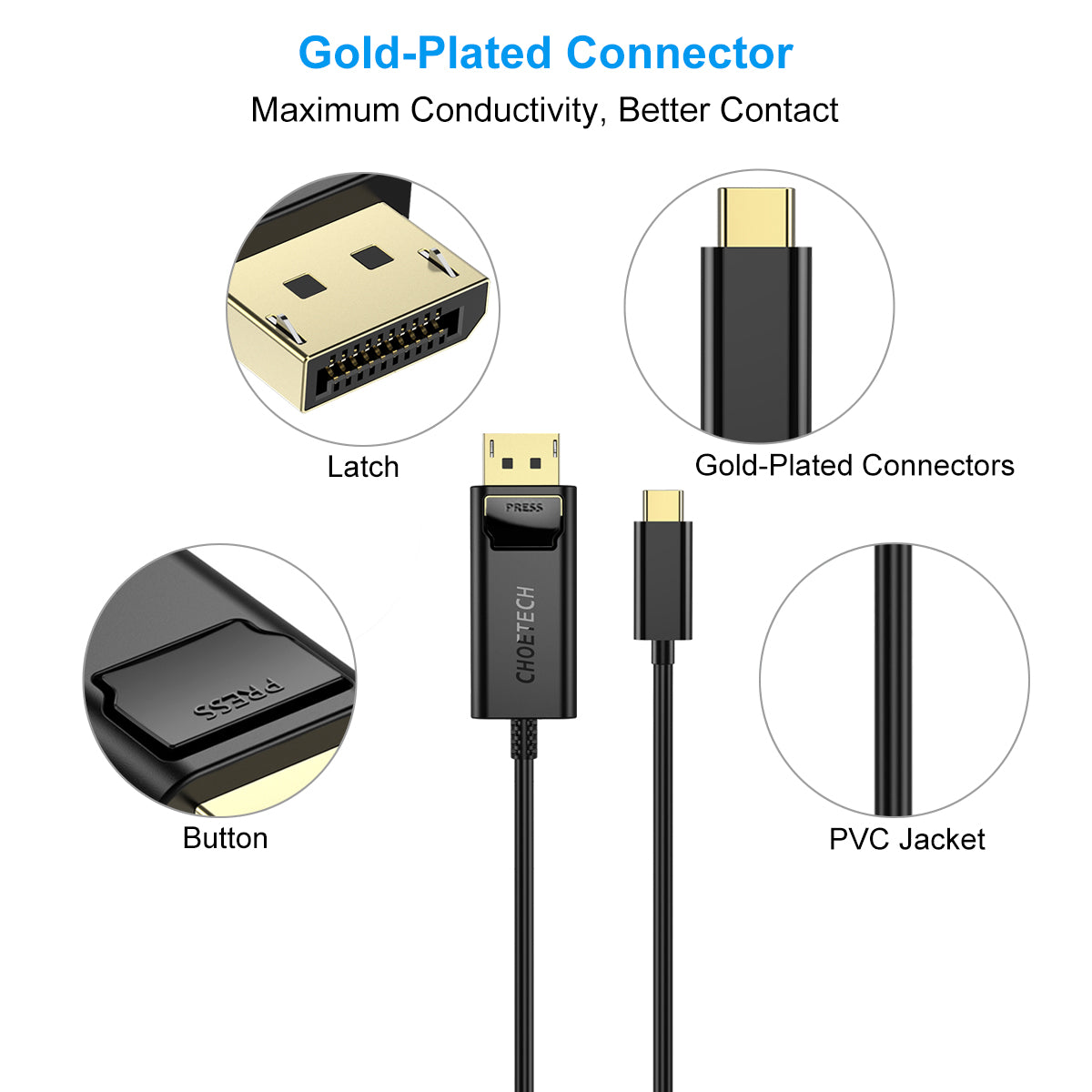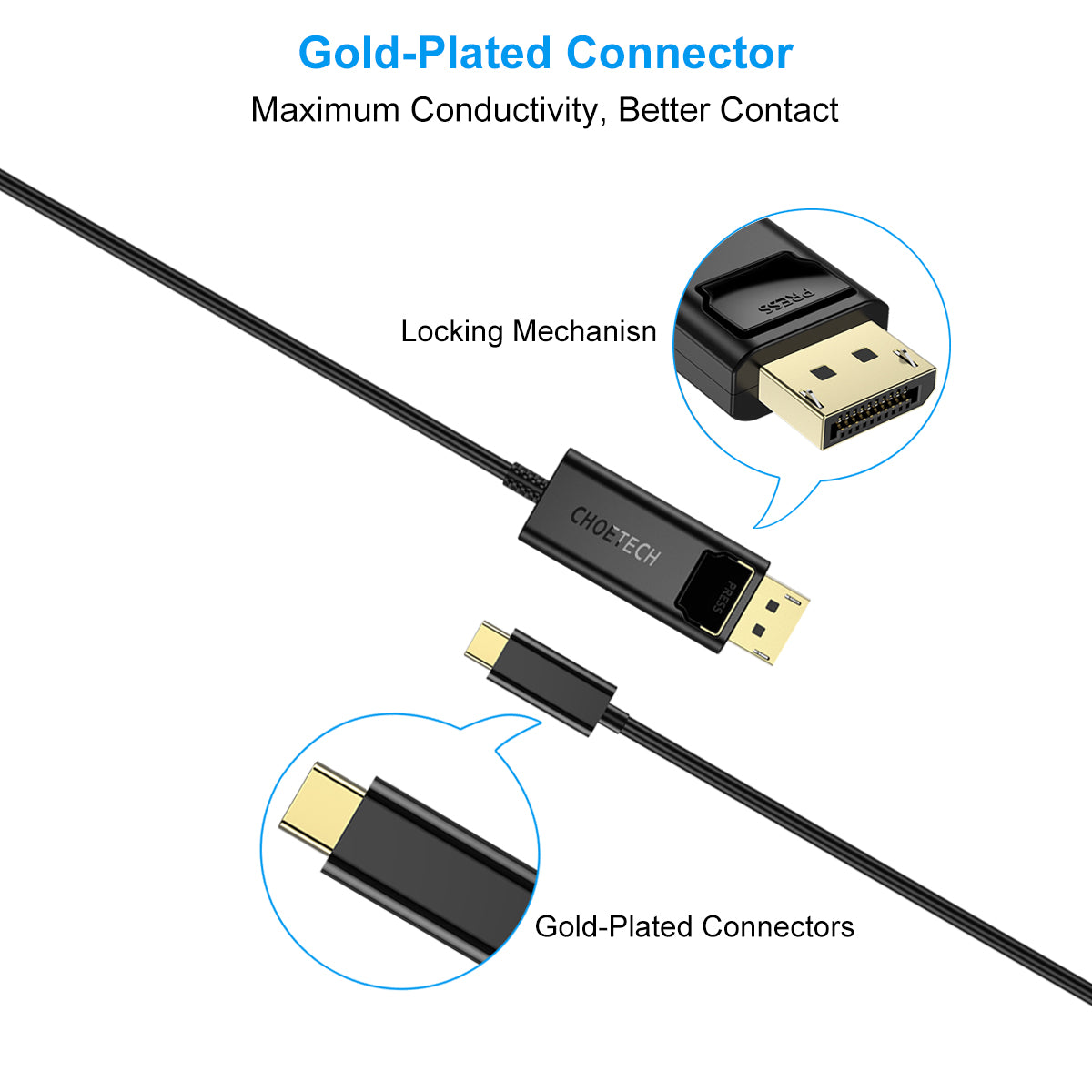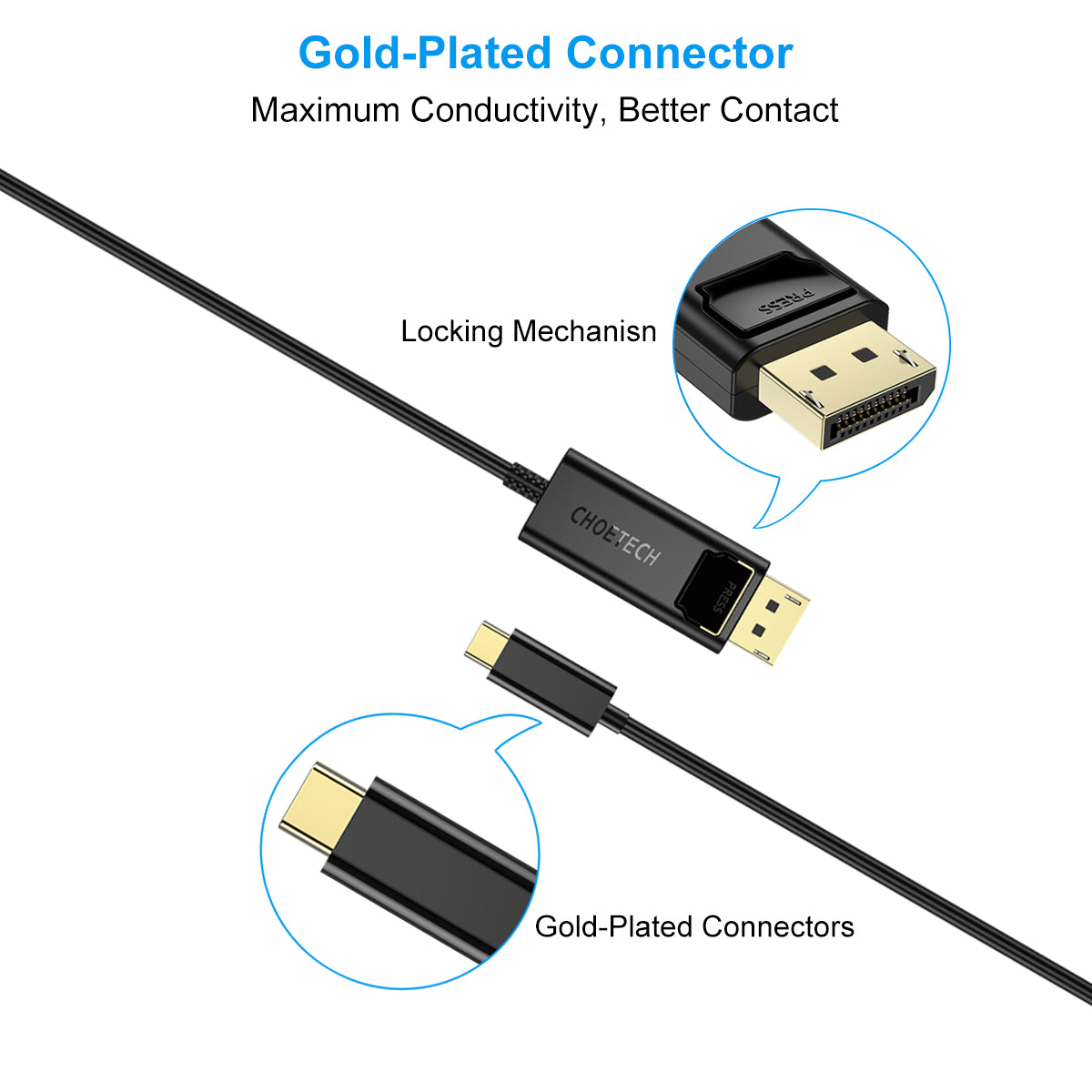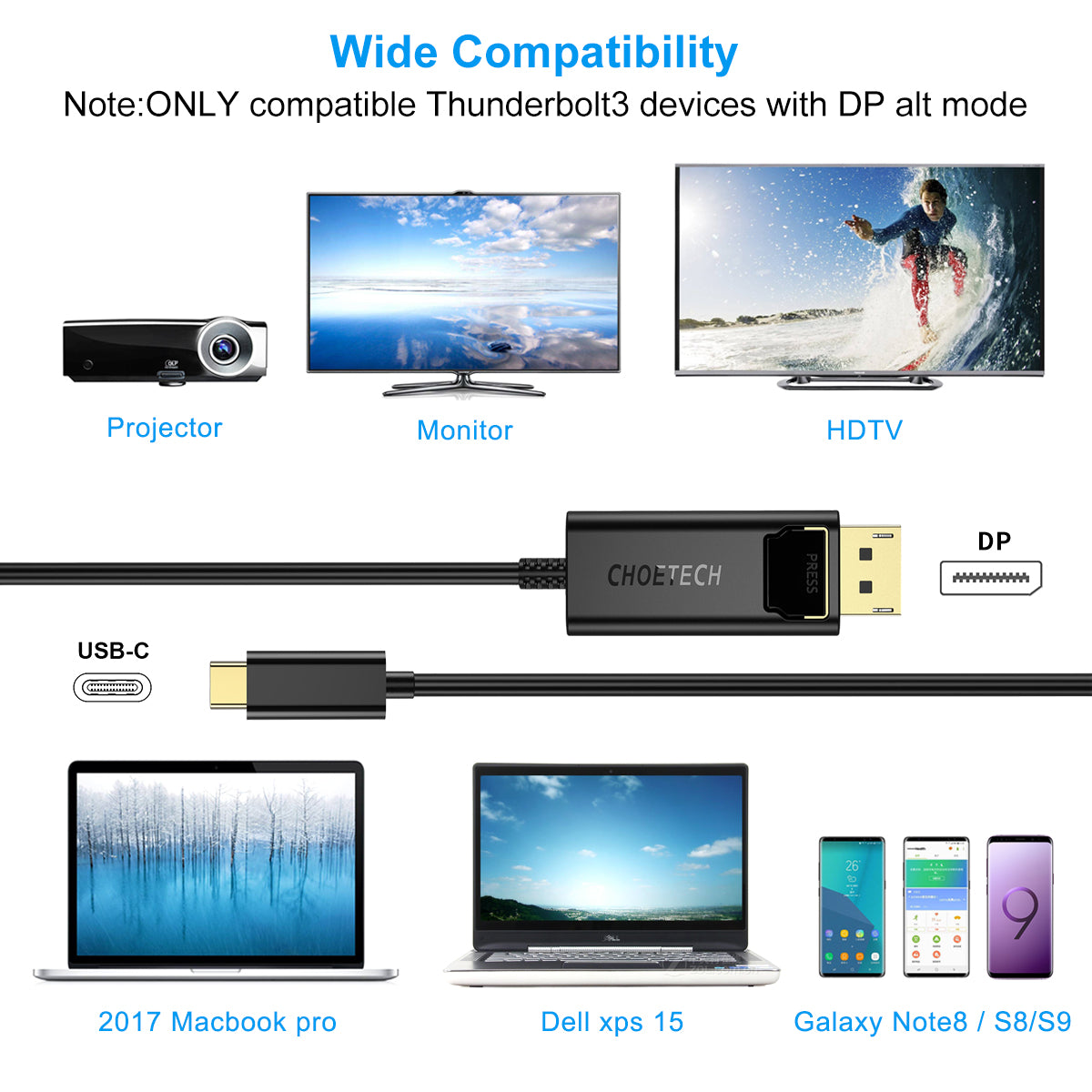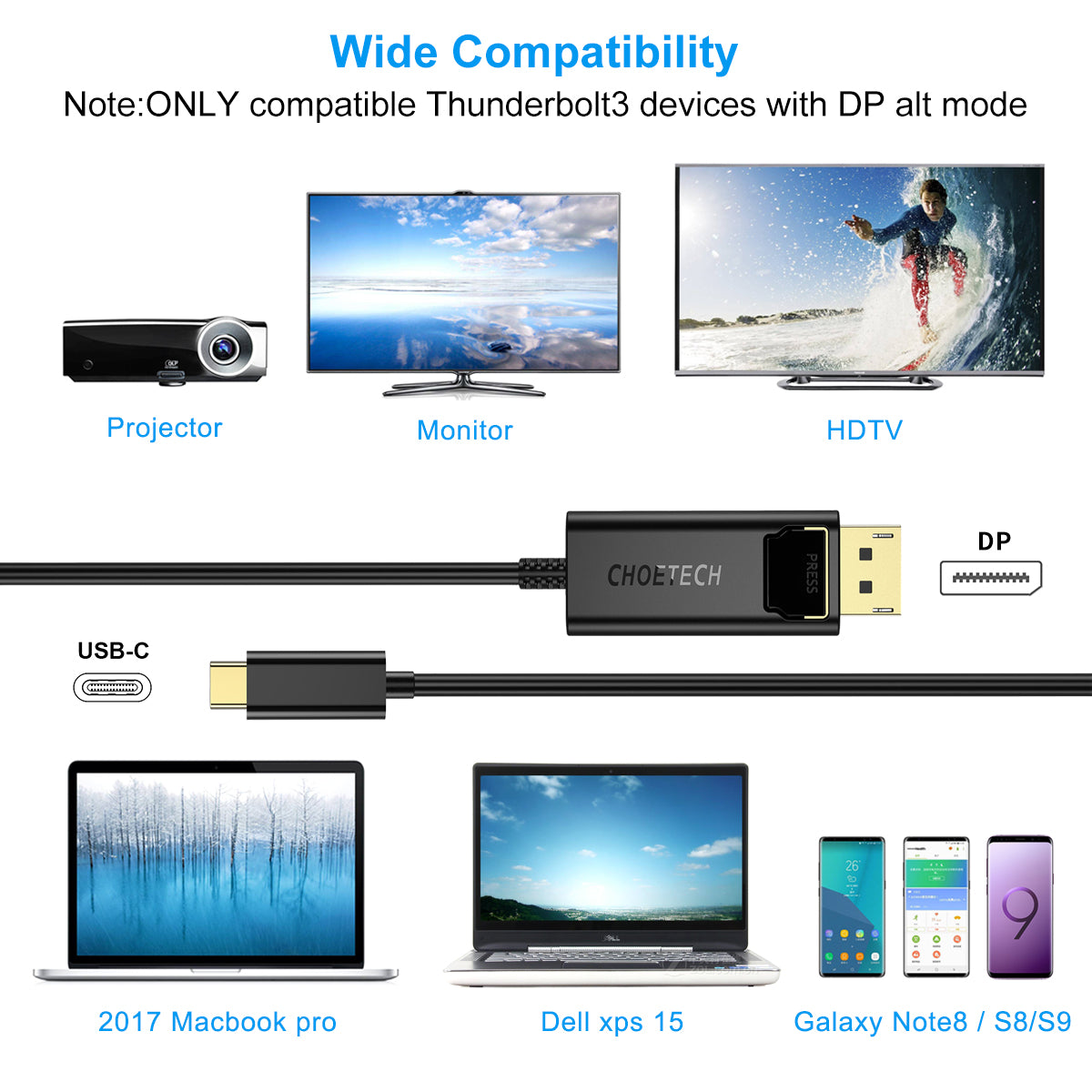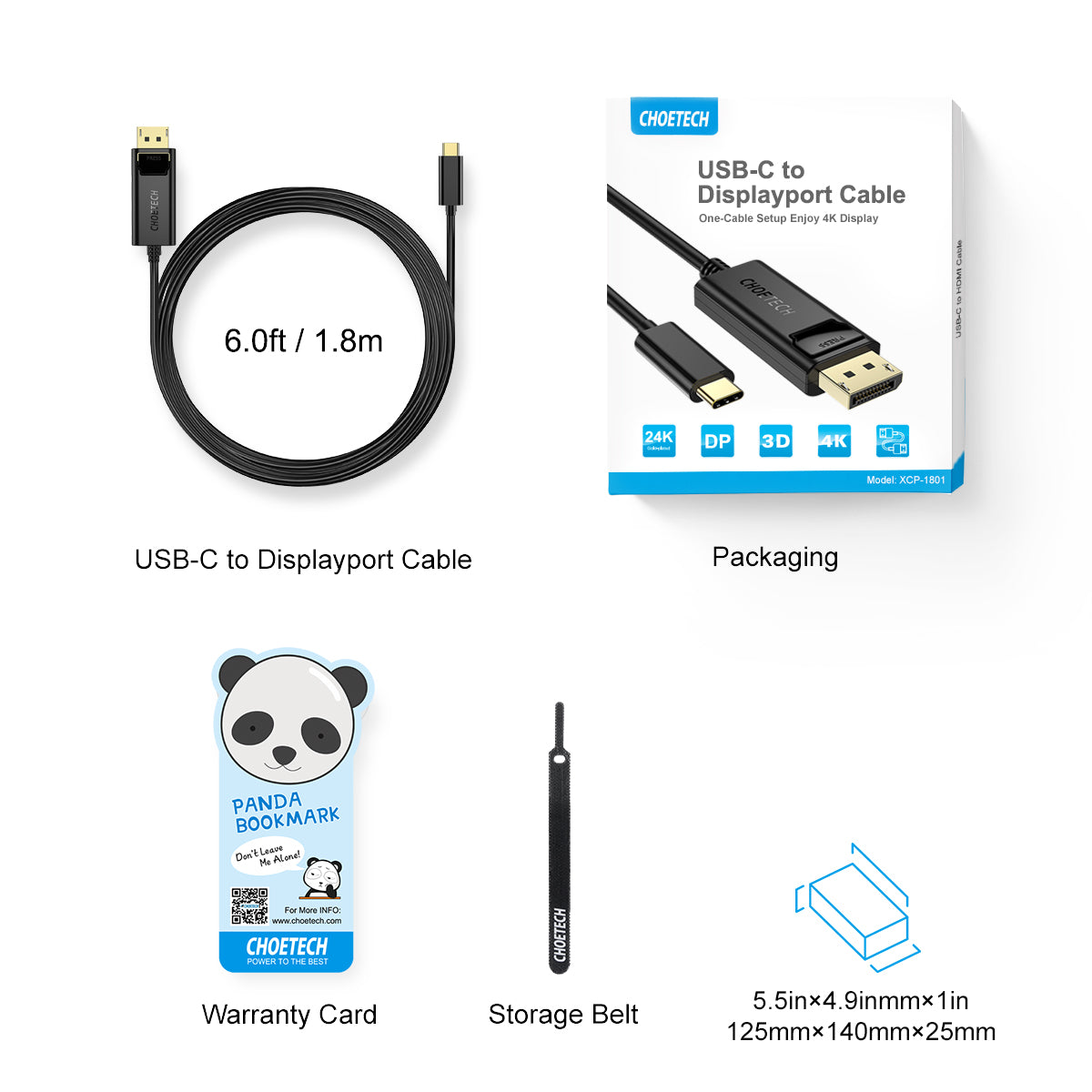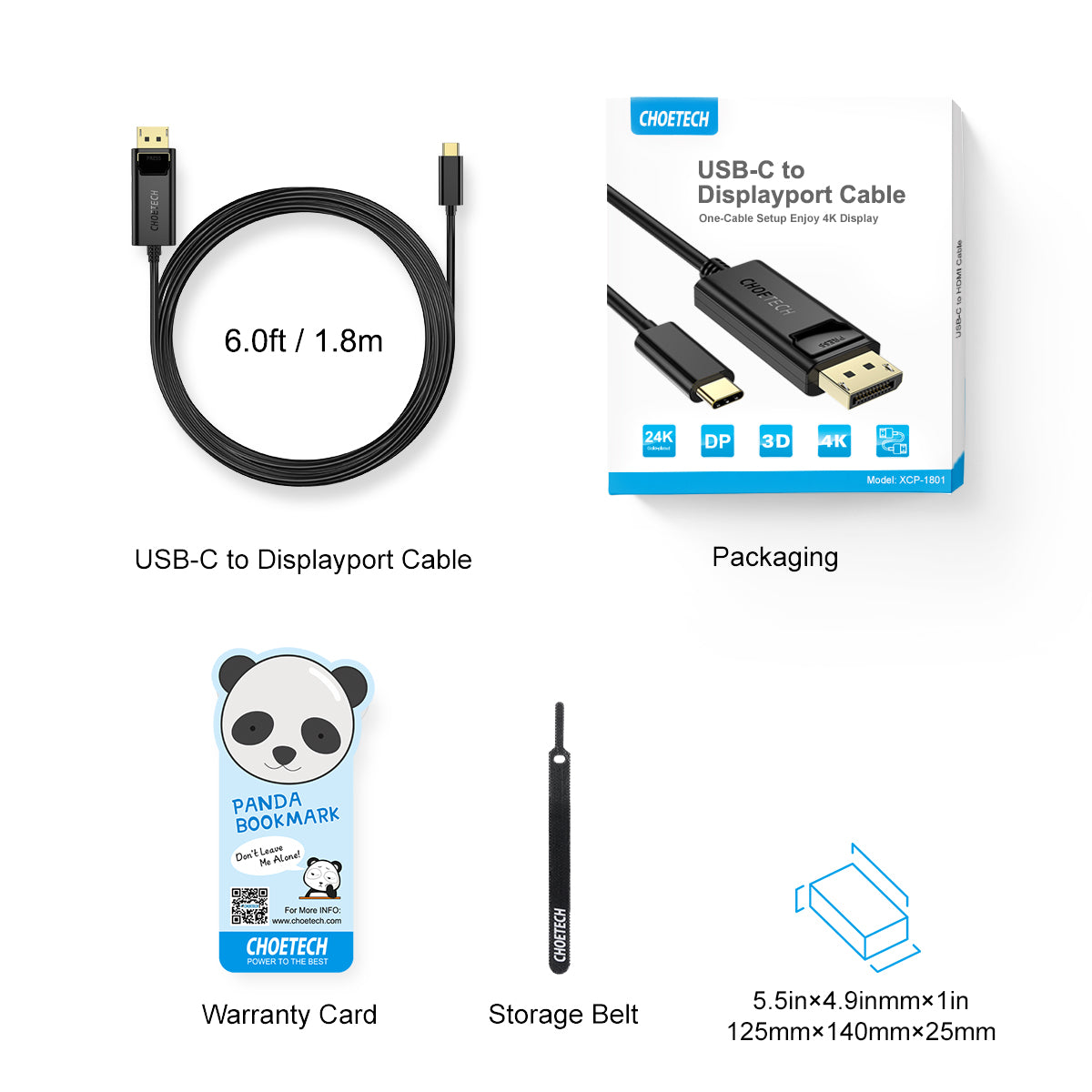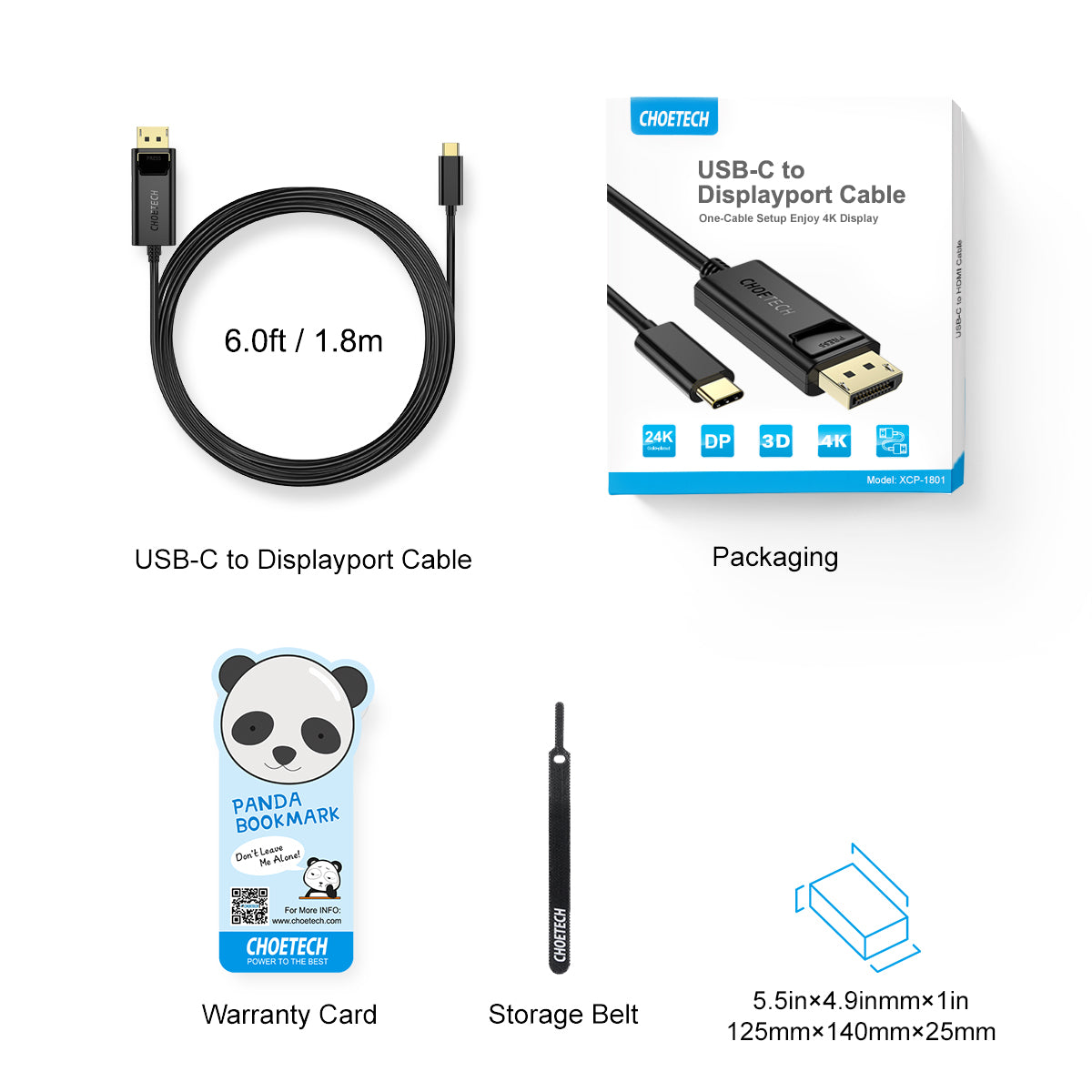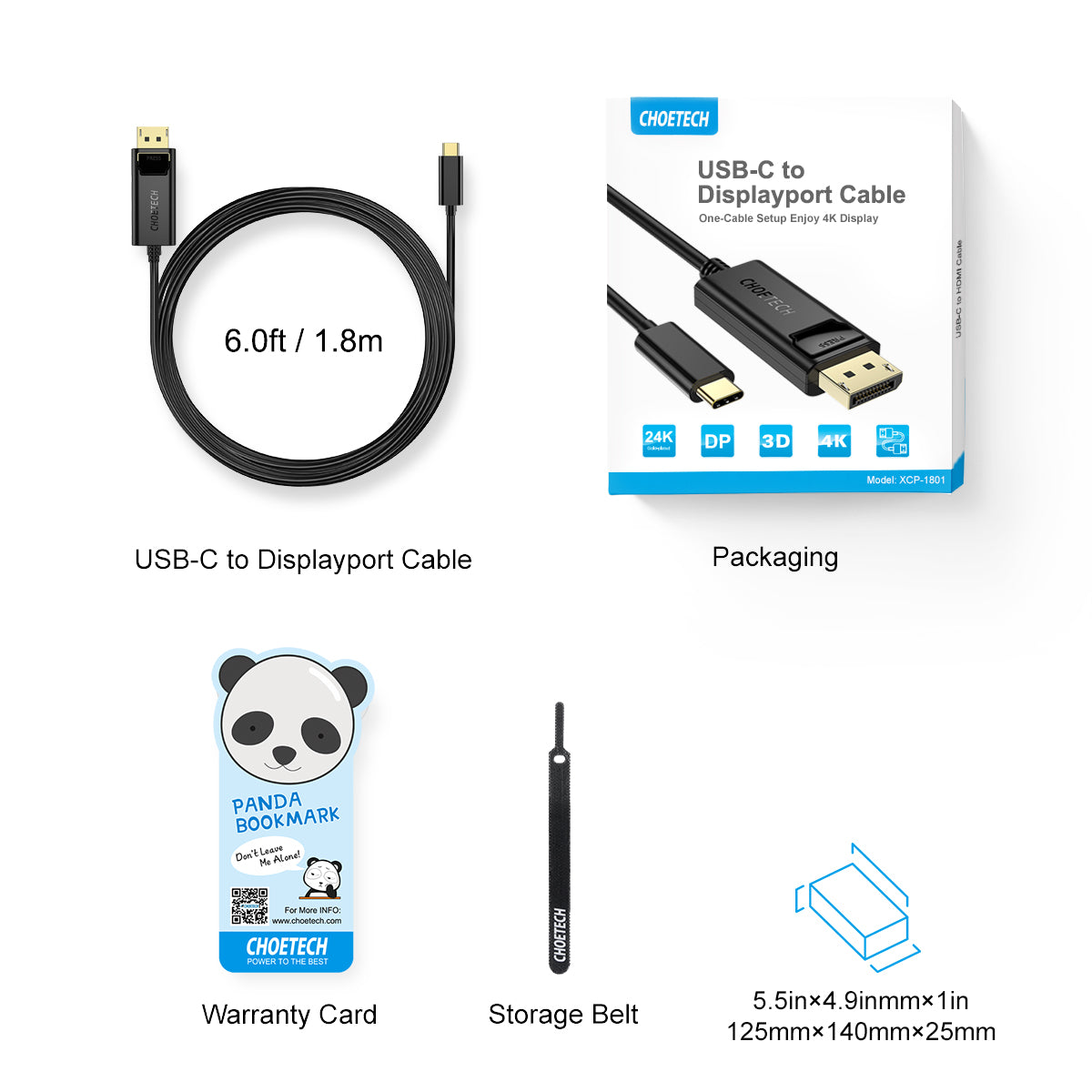XCP-1801 USB C to DisplayPort Cable 4K@60Hz [Thunderbolt 3 Compatible]
XCP-1801 USB C to DisplayPort Cable 4K@60Hz [Thunderbolt 3 Compatible] - 120cm ...は取り寄せ中で入荷次第発送します。
Contact us for samples
Product Description
CHOETECH USB C thunderbolt 3 to DisplayPort cable delivers a direct connection just through a cable, without the need for excess adapters and cables. Gold-plated connectors designed for superior cable performance and maximum conductivity. And the DP connector features latches which provide a secure connection, keeps the cable in the port. The release button of latches must be depressed while plugging or unplugging.

For Home Office
No adapter, driver, or software required. Stay and Work at Home with Ease. Drive one or two DisplayPort monitors/displays/projectors at up to 4K@60Hz resolution with full audio support.
Hassle-free Connection with USB C&Thunderbolt 3
Reversible USB-C connector (Thunderbolt 3 compatible) helps you plug and unplug easily without checking for the connector orientation. The right cable to connect your USB-C (Thunderbolt 3 compatible) computers to DisplayPort displays with DP alt mode such as 2017 MacBook Pro,2016 MacBook Pro, MacBook 2015/2016, Google Chromebook, HP EliteBook Folio G1, Asus ZenBook UX390UAK, Samsung Galaxy Note 8/S8/S8 Plus, HTC U11 etc.
Supports up to 4K Resolution
This Thunderbolt 3 USB C to DisplayPort Cable lets you harness the video capabilities that are built into your USB Type-C connection to deliver the astonishing quality of Ultra HD to your 4K display. Supports resolution up to 4K*2K(3840*2160) at 60Hz, delivering an incredibly clear video image and authentic audio to the connected display, by 60Hz refresh rates, never worry about blur, distortion, and delay. Backward compatible with 1080p.
Plug and Play-Thunderbolt 3 to DisplayPort Cable
USB bus power, plug and play design, no external power supply and driver required with this cable.
OS Compatibility
Compatible with Windows® OS XP/Vista/7/8/10 (X86/X64), Mac® OS 10~10.12.1.
USB-C & Thunderbolt 3 Merger
-Thunderbolt 3 uses the slim USB-C connector
-Compatible with laptops with Thunderbolt 3
USB-C & Thunderbolt 3 port compatible with the MacBook, Macbook Air, MacBook Pro, iMac, iMac Pro, iPad Pro, Aspire Switch, Predator 15/17/17X, Chromebook Flip C302, Chromebook R13, Pixelbook 2, Pixel Slate Tablet etc.
4K HDR Video over USB Type-C or Thunderbolt 3 Port
The Cable Matters USB-C to DisplayPort Cable is specifically designed to connect the new release computers with USB-C or Thunderbolt 3 to monitors with DisplayPort. Experience the vibrant video and authentic audio supported by DisplayPort for gaming, video streaming, or a multiple monitor workstation.
USB Type C Compatible Devices (Tested)
- 2018 iPad Pro/2018/2017 iMac
- 2018/2017/2016 MacBook Pro
- Macbook 2015/2016/2017/2018
- DELL XPS 13 9350, XPS 15
- Google Chromebook Pixel
- Samsung Notebook 9 900X5L-K01
- HP EliteBook Folio G1
- Asus ZenBook UX390UAK
- Samsung Galaxy S8/S8 Plus
- Galaxy Note 8
- HTC U11
What You Get: 1*CHOETECH Thunderbolt 3 USB C to DisplayPort Cable, 24-Month Warranty & Friendly Customer Service
Note:
1. It only works for Thunderbolt 3 compatible Type-C port.
2. It is not compatible with devices that do not support the protocol of DP alt mode.
3. It does not support USB-C smartphones(Except Samsung Galaxy S8 or S8 Plus) and tablets, as most of them work with MHL solution or SlimPort solution instead of DP alt mode. The 4.4K resolution requires a 4K equipped source and 4K display.
Customer Stories
godlikesme from US on April 21, 2020
I have an older DELL U2713HM widescreen monitor that has support for both HDMI and DisplayPort. I had been using the DisplayPort to connect to my Mac Mini 2009 but when I upgraded to the Mac Mini 2018 version I noticed that it only had Thunderbolt (i.e. USB-C, which is the same thing btw.) ports and that my existing DisplayPort cable wasn't going to cut it. I got this baby, plugged it into my old DELL and it works like a charm.
Nguyen from US on December 24, 2020
It's a simple product. Connect the USB-C end to your Macbook Pro and connect the Displayport to your second monitor and it just works. If you're using HDMI for your second monitor, chances are you're experiencing low refresh rates (12-30HZ). I'm getting 4K resolution at 60HZ using this cable. Build quality is nice and this is defiantly worth the price.
Yyh from US on October 22, 2020
Works with my new 15inch MacBook Pro 2017, connected to Dell P2415Q monitor, support 4K60Hz. The cable length is long enough to move around.
Both USB-C end and Displayport end are made of aluminium material, looks and feels good quality. The black and grey braided nylon cable part is pretty solid, seems like it's going to last for a long time. The black rubber part on the USB-C end is a new design, easily stands out among other products. Unlike other loose USB-C connector, it fits sungly into the USB-C port on my MacBook Pro. Works great so far.
Tittle from US on April 1, 2019
I recently picked up a CalDigit T3 Plus for my MacBook Pro to replace the 2x Apple HDMI dongles that I was using to power my 4K displays. Since HDMI only ran at 30Hz, this was a perfect opportunity to not only get rid of the dongles but also move to DisplayPort to take full advantage of 60Hz. The issue with the T3 Plus is, however, that it only provides a single DisplayPort port -- the upside is that it provides a true Thunderbolt 3 port, thus the search began for a USB-C to DisplayPort cable.
The Uni cable plugged right into my second 4K display and was immediately picked up without any issues. Both now run at 60Hz without any issues and I no longer have to worry about the former HDMI cables. If you're on the fence, go ahead and buy the cable. It works well (it's pretty long) and if you're anything like me, you'll be able to plug it in and forget about it (the way it should be).
Gareth W from US on May 15, 2019
I work in an office where most users have HP laptops & the upshot of that is that all the monitors at the hot desks have DisplayPort inputs - this cable lets me use them with my MacBook Pro... The cable is well made and tactile, the connectors are metal and the strain reliefs seem well bonded to the fabric covered cable. The whole thing seems well built and worked straight out of the (recyclable) box. The only negative thing that I can think to say about this cable is that it's a shame it didn't come with a velcro cable wrap like other Uni cables do- but that really is a minor point! In short, if you have a MacBook Pro with USB-C ports and you need to use a DisplayPort monitor, this is the cable for you - no drivers to install, just plug it in & off you go to external DisplayPort monitor nirvana!
Payment & Security
Payment methods
Your payment information is processed securely. We do not store credit card details nor have access to your credit card information.